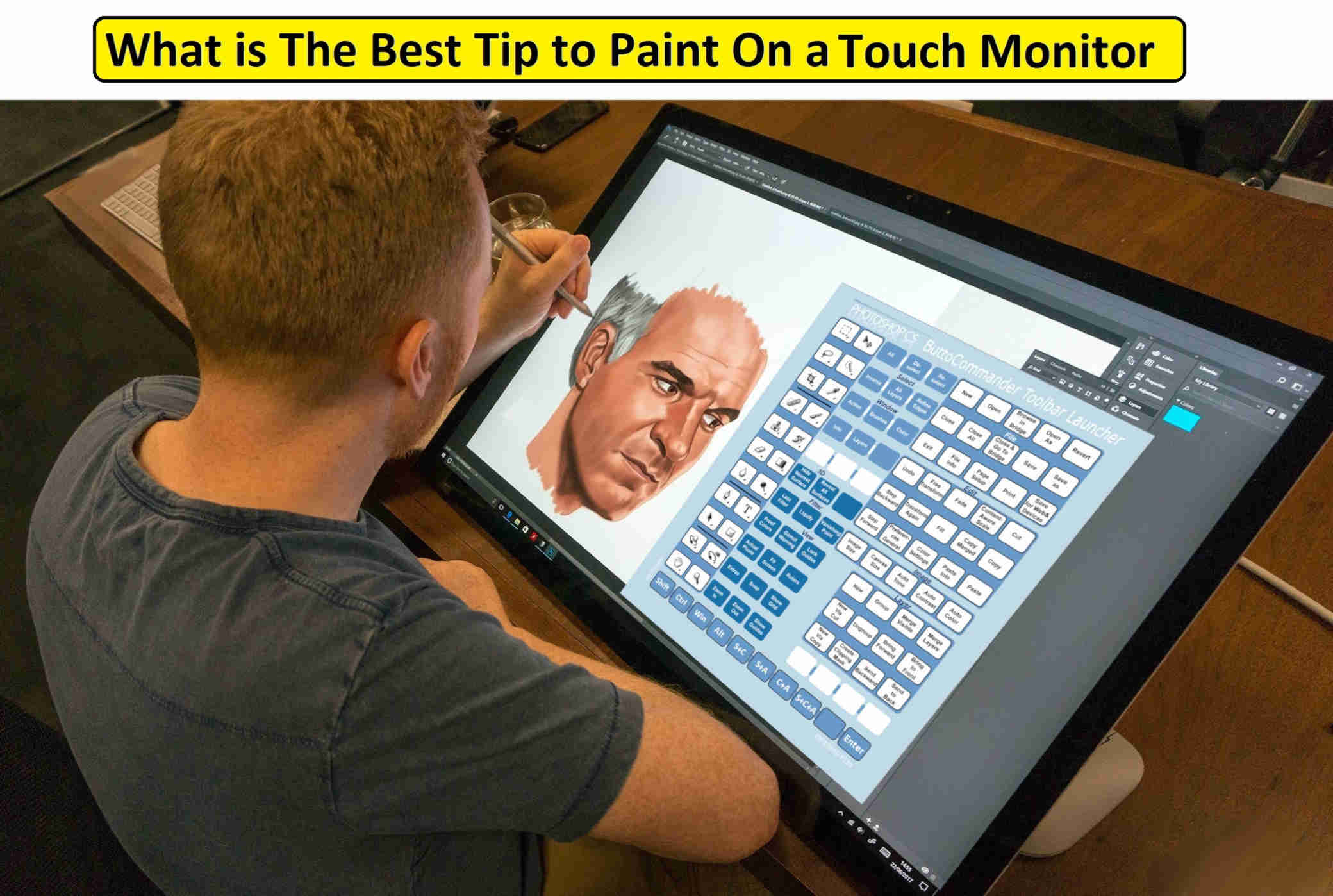
Buttoncommander Toolbar Builder refers to automation software designed specifically for those users who intend to enhance their productivity while using a Windows PC or a tablet. With this software, you can design your virtual keyboards, launch pads or toolbars to help you work fast with your preferred Windows software. To use this software, you need to download and install another application known as Autohotkey. Next, you should download and install Buttoncommander. By doing this, you will have access to several Examples (clipboards,enterpads,keyboards,launchpads,Toolbars for Gimp-Inkscape-Photoshop-?) which will be useful if you are new to such Windows applications. You can use this tool to run various kinds of AutoHotkey scripts that will immediately execute combinations of keyboard shortcuts or move a particular item on your computer or tablet screen.
In a computer's graphical user interface, a toolbar refers to a vertical
column or horizontal row of selectable buttons that give a user a
continuous visible reminder of an easy way to pick out some specific
desktop or other program functions such as moving pages backwards and
forwards within a browser window or saving and printing a document. Most
of the operating system typically comes with an inbuilt toolbar.
Additionally, most of the application programs like the spreadsheet
programs and word processors, come with one in-built toolbar or more as
part of the user interface. Besides the inbuilt toolbars in an operating
system application or desktop, some third parties or software developers
offer a range of additional toolbars which you can download and install in
your computer or tablet. Supplementary toolbar functions might include
fast access to weather, sports and news headlines; instant access to your
favorite sites; faster searches; instant form completion.
If you are using a windows laptop, desktop computer or tablet, and you want to improve or reduce your computer or tablet movements, then this software is suitable for you. With this software, you don't need to recall all combinations of keyboard shortcuts on your applications. On this Image below you can see a toolbar board with Buttons, you can Click it with the Stylus Pen or with your Fingers/thumb or Mouse Device, and the Keystrokes Macros will be Executed Also, you there will be no need to search the entire menu bars to get the right combinations of keyboard shortcuts. Buttoncommander works flawlessly and immediately completes any forms of Computer tasks without decelerating the performance of your system throughout the entire process.
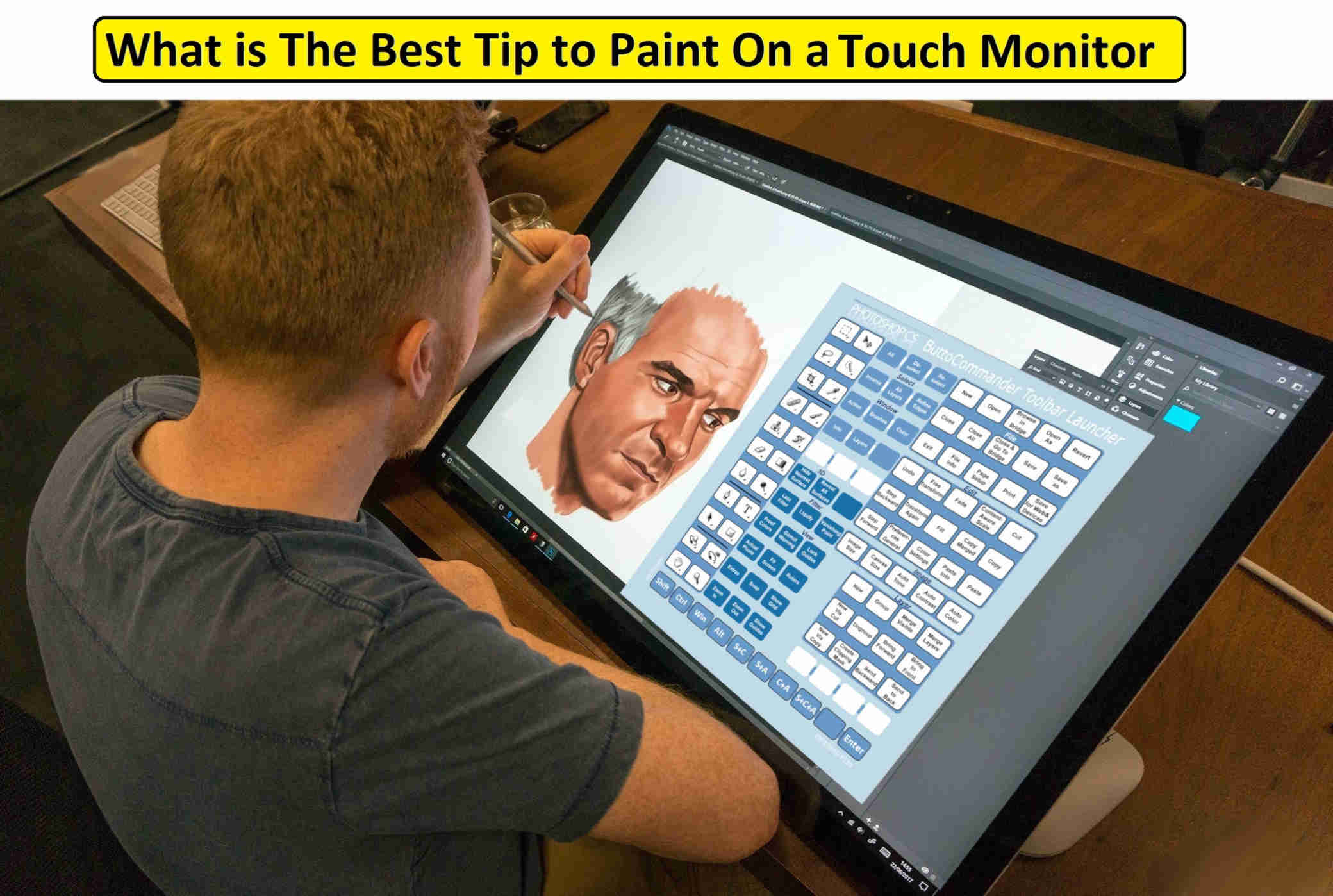
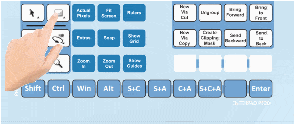
• Simultane sounds
• It can run other scripting languages such as ms-dos .bat among others.
• It can execute Simultane using any form of Autohotkey Commanding Scripts.
• If you avoid using menu bars while working, you can save lots of time, rather than doing that you can simply use your customized Toolbar near your mouse pointer or stylus pen or where you have your entire set of preferred tool buttons.
• Most Windows programs have static toolbars and menu bars, but they cannot follow the mouse pointer or stylus pen. However, with the Buttoncommander you can quickly do that.
Buttoncommander software is both a launcher and creator, which works on Windows 32/64 bit system. The benefit is that it uses only a reduced CPU load with high performance. With this essential tool you can create your own preferred:
• Tasking Launchers.
• Toolbars.
• Enter-pad Launcher.
• Multi Clipboards.
• Onscreen keyboards.
• Launchpads URL Google Launchers having query search parameters. For instance, you can select any text on your computer or tablet using a single button click. Through a google search, your computer can automatically find out where it can perform the search and the browser it should use.
You can push any tool button on the touch screen by using with your left thumb or finger, and do your painting at the same time using your stylus pen. You can achieve this without moving or interrupting your styling pen to any tool button.

Along with a mouse device or a stylus pen when using your toolbar buttons, you can work faster, smarter and better on your Windows tablet. With the Buttoncommander Toolbar Creator, you can design your toolbars, using toolbar buttons you can execute any form of keyboard shortcuts with the Autohotkey commanding script. Toolbars are incredibly useful for any type of Windows programs because you can utilize these tool images to perform any type of repetitive movements while working on your tablet or computer. Toolbars are important, and they can save you lots of time if you are using them. Buttoncommanderr is a strong tool which provides you with a simple and quick way to build your preferred toolbars. These toolbars can follow your mouse pointer or stylus pen to ensure that you have your toolbars buttons within your working area. Most Windows program tools have only menu bars and static toolbars that cannot follow a mouse pointer. However, with the Buttoncommander, you can reduce multiple distance movements. What Sort of Launchers Can you Make with Buttomcommander Automation Software? Buttonccommander is a relatively useful piece of application program designed to work both as a smart creator and as an effective launcher. In short, with this software, for instance, you can develop custom taskbars, launchpads, toolbars and multi clipboards as well. General Windows commands, keyboard shortcut commands, scripts to manage URLs and scripts to run applications are just a few tasks that this application can handle. Even though this application is based primarily on AutoHotkey, it provides you with more alternatives for automating multiple tasks on Windows computers and more practically and visually.
With a Stylus pen you can move the Mouse pointer same as like if you are writing with a pencil. and the pen must have contact to a touch screen.
And with a Mouse Device you Hold the mouse with your Hand and then if you move the mouse over the table, the Mouse pointer will then move on over the screen.
A menu bar - refers to a hierarchical set of all system functionalities put together as choices inside a menu. The grouping is mainly based on the form of functionalities just like how the edit menu typically involves the copy, cut, replace, find and paste options.
A toolbar - usually contains the direct shortcuts of the functionalities mentioned above, which usually are the most used options, displayed on the toolbar. The menu bar does not support customization, but a toolbar does. Besides, the toolbars are faster to use since you can see them at a glance but when it comes to the menu bars, you will have to go through a collection of functionalities and then activate it to act.
With Buttoncommander, you can make toolbar buttons that can send any keystroke combinations or it send all the characters of the alphabet, every button in that toolbar can represented using a virtual Keycap element that can do all the key presses that normal a Fysical keyboard Device can do.
With AutoHotkey, you can execute any commanding scripts from out of your mouse device or physical keyboard device, but this application does not have a graphical user interface. When it comes to Buttoncommander, it has multiple graphical interface options, which enable you to execute any Autohotkey commanding scripts from button icons (toolbar) on your desktop screen. If you use AutoHotkey together with Buttoncommander, you will have more ways to automate multiple computer movements on any Windows system easily.
Windows Tablets are Handy light Weight and mobile you can hold them very simple, compared with phone devices, Tablets are larger the phones and smaller then touchscreen monitors. Windows Tablets does have a touchscreen with a Computer inside the device. And the Most of Touchscreen Monitors do not have a Computer inside the devices.