

With Buttoncommander Automation Software, you can Forget using Toolbars
in applications and you can Forget to do searching into Menubars
You're able to use Buttoncommander on any type of windows tablets with
touch-screen,
and you shouldn't forget that this Software is also very useful for all
sort of Desktop pc's, Laptops with a mouse device.
You can Create your own Favorite toolbars, and use it as a popup-menu for
example you can push with your Right or Middle Mouse Button, to Hide/Show
the Toolbar into the Mouse Pointer,
so that you have always your Tool Buttons near to your Work Area.


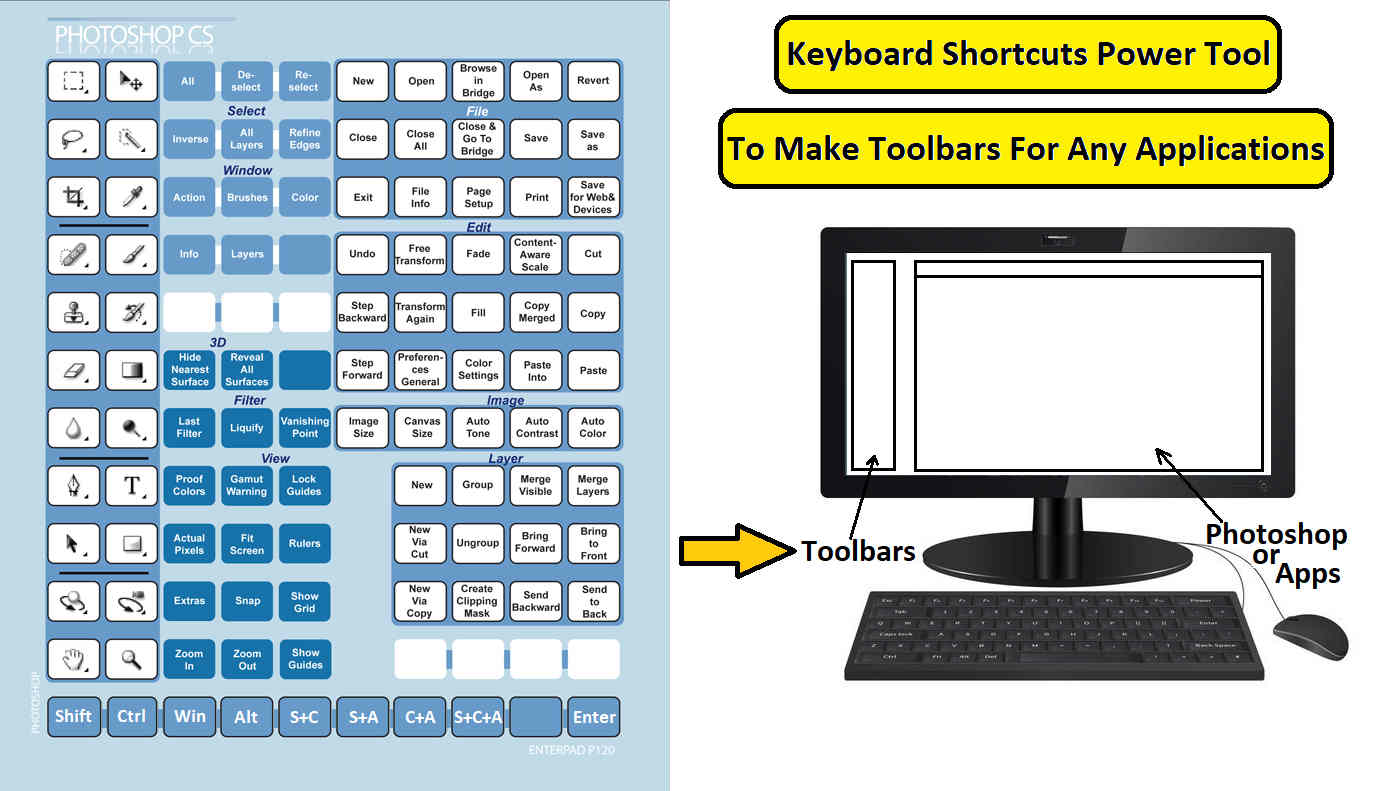
You can Use Any Pictures and then you can Simple Place Transparant Buttons anywhere on that Picture, and you can push these Buttons With your Mouse,Stylus Pen or Touch Device it will direct execute the Keyboard Shortcuts Commands.
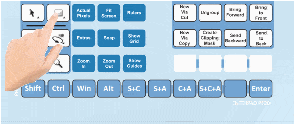
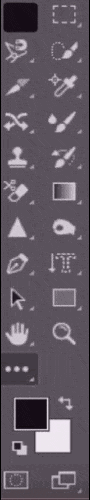

license agreement for end users (EULA):
This software is distributed as Try Before You Buy.
Click Here,
You can download and test it out the (30 days Trial), absolutely for free.
(No need to Hassle to Sign in or to make a account)
And If you like ButtonCommander 1.0 Software.
You can choose for an On Time Payment.
You are able to use ButtonCommander for LifeTime Long.

Click on the button below to Buy this Tool.
If you have more Questions about the policy license agreement for end
users,
you can always contact us by email Click
Here